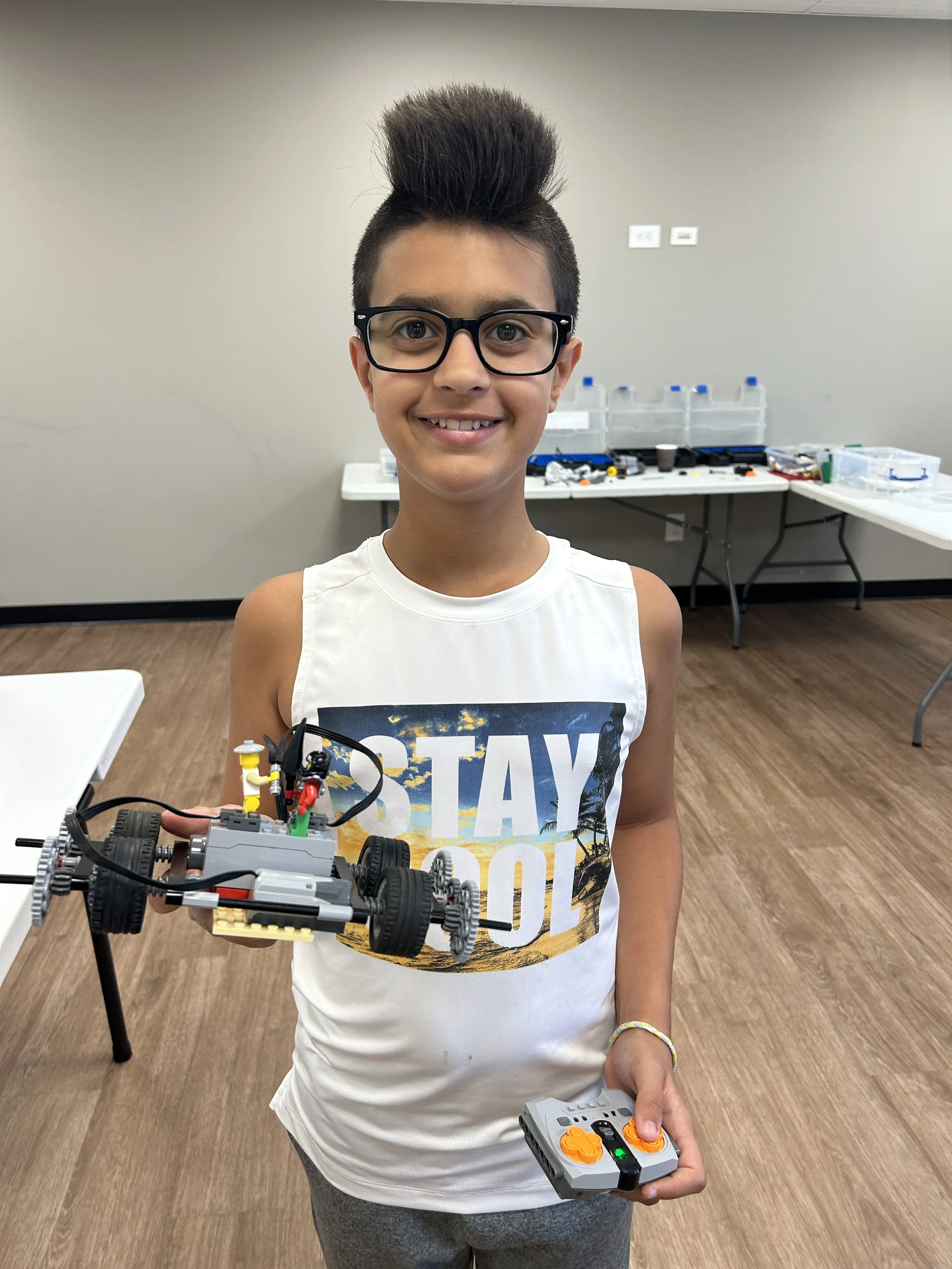WHAT IS THIS
Pixel Code Classroom teaches software design, content creation, coding, computer skills and more.
We develop and code interactive games and apps that get published on the web.
Students get to experience the whole pipeline of design, develop and publish.
AT THE START
For younger students, we teach fundamental computer skills. We are normally the first to teach them on how to use a mouse, double clicking, shift keys, and all that.
Younger students are usually new to typing even, and we help them start using a computer for the first time.
GAME MAKER
The first software we learn is Game Maker. Game Maker is an industry standard that can deploy apps to many platforms such as Web and iPhone.
Students learn how to draw and animate within Game Maker. This normally unleashes an avalanche of creativity. Students will create characters and scenes, and even record videos with their projects. They learn how to build narrative, fun user experience, and patience to finish an online product.
.
YOUNG CODERS
We start off with just a few simple lines of code and grow from there. Students can see how it's working, and how it's not.
This is where they learn how to read critically and be precise. They have to follow along in the code and see why they are getting errors.
Students have to think logically when coding. We help students develop their minds to think logically and solve problems.
UNITY 3D
The other software we teach and use is Unity. Unity is the big one . Unity is used for commercial 3d and VR games and apps. Unity developers can make over $100k for their services.
We introduce Unity to students around the age of 10 but really it's usually at 12-13, that students can really start digging in. Unity uses C#, and Visual Studio. The program starts with 3d environments, building terrains and landscapes, as well as working with models. Students can also "scan themselves in", to incorporate their "avatar" into their projects.
VR PROJECTS
With Unity students able to build and experiment with their own VR Projects.
We also have networked our own modded Gorilla Tag. Goriila Tag is one of the most popular VR games to date.
Students build their own levels and maps that the entire class plays together. Live!.
BADGES
All these accomplishments that students do, get them badges.
These badges are put on the students publishing page.
As each student progresses we add add badges and update their profile.
PUBLISHER PAGE
Each student has their own publisher page. This page has your games on it. Any one play it, friends, family, the whole bunch. You can send a link to in in an email!
Your publishing page also has videos of you playing your game, and talking about it, or making a little movie with it! -as some students have done. Check it out..(link)
*Why is publishing so important? This is the step that makes it all make sense. in the end we are developing for other people. we want to get their reaction and feedback. This phase of the business/product cycle is an incredible experience to go thru as a young student and new developer.
OUR TEACHERS
We love what we do. We are cool fun gamer types and have the same passions as the students do.
We not only teach, we come along side and guide students through the program; encouraging and inspriring them.
We track each students progress and get involved in their projects.
AUGMENTED HUMANITY
Coding is best taught one on one. We accomplish this with our on location programs, but also now with our live online teaching.
Online teaching works great when there is a real live human teacher on the other end. That's what we do!
OUR SUCCESS
We have built something quite significant here in the alternative education space.
I have personally taught and guidied over 400 students in these programs. I have also been the student, learning what inspires and what engages. What works and what doesnt. I have been fine tuning and adpating this program into the beauty it is now. The value it provides for young students is off the charts.